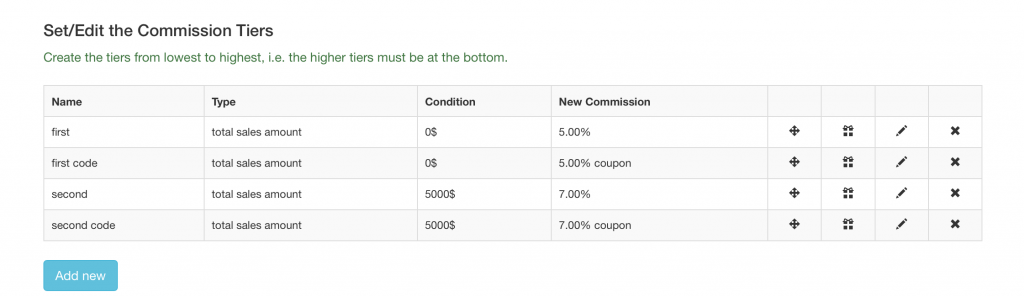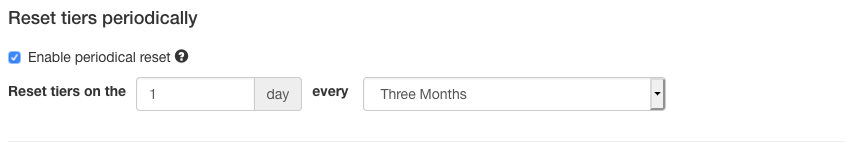Hi all,
in this post we will explain and give you some examples how the commission tiers can be set.
Notes to have in mind:
1. the commission tiers are taking into account the total data for the affiliate i.e. when checking the conditions, the app will take all (or since the last tier reset if you have chosen this) of the referred data for the affiliate. This means that if you have chosen a condition type of “total sales amount” the app will take the sum of all (or since the last tier reset) referred orders by that affiliate.
2. each commission tier, can change only single affiliate’s commission (as you know, your affiliates are having separate commission for each of the tracking methods enabled) i.e. if you have enabled both the link and coupon code tracking, you will need to create the same tier twice, but set different commission type i.e.
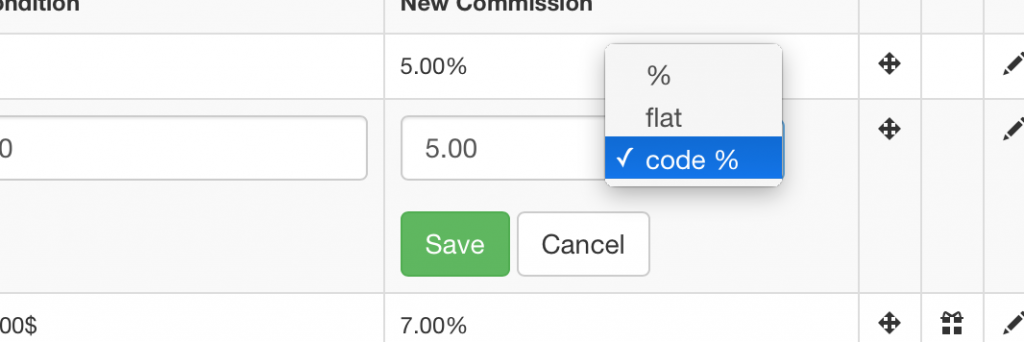 So, at the end you will have two tiers with the same condition, each one changing different commission type:
So, at the end you will have two tiers with the same condition, each one changing different commission type:
Of course this is only when you want to change both commissions for the affiliate, you may want not to change them both.
Basic workflow of the commission tiers (you have enabled the feature and set some tiers, there is no automatic tier reset enabled):
- after each referred purchase (which is marked as paid by the customer), the app will be checking, if the affiliate has met the condition that you have set for the commission tier i.e. if you have set a condition of $1000 in total referred orders, then the affiliate must have had reached this condition before being eligible to be moved to the higher tier.
- if the affiliate has reached the condition, then the app will move them to the higher tier and set the new commission value for their account. Note that the commission/earnings for the already tracked orders, will not change, the commission/earnings will change only for newly tracked orders.
And finally here is an example with set tiers:
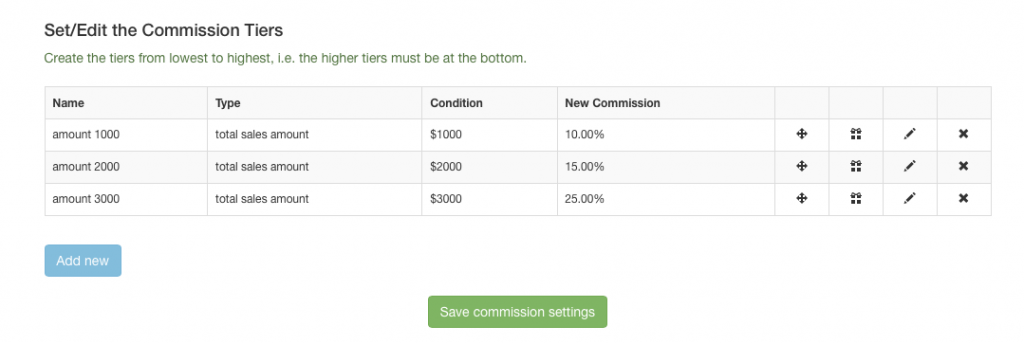
The tiers at this setup are working like this:
– by default the commission of every new affiliate is 5%
– when single affiliate reaches at least 1000$ in referred purchases, the app will automatically move him to tier “earnings 1000” and will change their commission to 10%. This means that their commission for all newly tracked purchases will be 10%. The earnings for already tracked purchases, will not be changed.
– later when another affiliate reaches at least 2000$ in referred purchases, the app will automatically move them to tier “earnings 2000” and will change their commission to 15%. Again this change will be only for the referred purchases after the change.
– and again when some affiliate reaches at least 3000$ in referred purchases, they will be moved to “earnings 3000” and their commission changed to 25%.
Example setup of commission tiers when tier reset is enabled
Now, if you have enabled the automatic tier reset i.e. you have set that the app should automatically reset the commission of the affiliates periodically:
You must also create/set your reset starting tier: the tier which will be used to move all of your affiliates, when the reset event happens.
Check the following screenshot: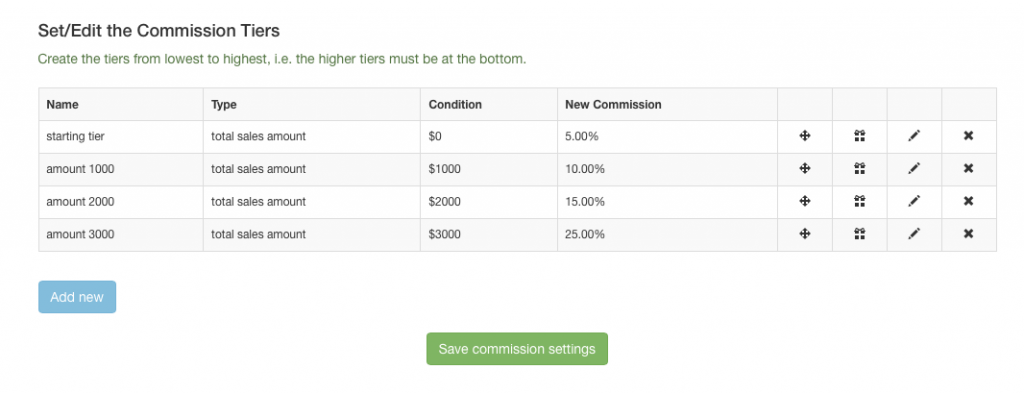
With the above setup, when its time for a reset, the app will select all of your affiliates and move them to the tier set at the first position (the “starting tier” in our example). This will change the commission of all of your affiliates to 5%.
Note that your starting tier must be on first position in the table with tiers and have the default commission of your program (if you have two tracking methods enabled, you have to set two starting tiers each changing different commission type).
After the change the app will again start checking after each referred purchase, if the affiliate has reached the condition set for the next tier, but the app will take the data only since the last reset i.e. the total sales amount after the date on which the tiers were reset