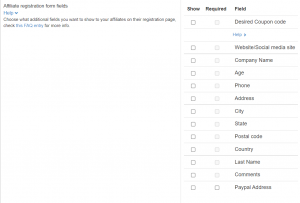Greetings to our highly appreciated community!
As always, we are exhaustively working to make the best tool for you and continue being an incredible ally to grow your business. Here are the highlights of the results we bring you from our development in September:
-
UTM parameters are now shown for orders where a tracking link was used and the user had also used a coupon code at the checkout.
When running analytics on your affiliate marketing program it is a solid strategy to track UTM parameters in order to study your program’s performance and optimize it.For this approach, there was a case that Affiliatly didn’t cover yet: showing the UTM parameters when affiliate link and coupon code were used at the same time.
Now for this update, on behalf of our dear advanced users, this case has been worked on and now both UTM parameters will be shown. So you can now take full advantage of these techniques.
Pro tip: in order for this to work your affiliates will need to also include their tracking parameter i.e. aff=167 alongside the UTM parameters
-
UTM parameters support for Jumpseller
For our users that have their store built on Jumpseller: the link tracking now tracks and shows UTM parameters to improve your tracking capabilities when refining your affiliate program. -
The notification emails about new affiliate registration that are sent to the administrator are now translated to the default chosen language and are including the custom registration fields (if any)
This is a step towards offering full translation of our system to the different languages we’re working on supporting.
Now let’s remember that you can choose your languages and mark one as “Default” under Settings > Customization > Translate the affiliate’s panel to
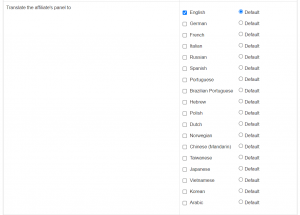
Now when Affiliatly notifies you by email about a new affiliate the message will arrive in the language you chose as default and will also include the information entered in any of the additional fields you added to the registration form under Settings > Customization > Affiliate registration form fields -
The Auto sync coupon codes (for Shopify) can now be set to be valid only for specific collections/products as opposed to be valid for all products in the store
So let’s go to Settings > Tracking > Coupon settings. Then make sure you enable the option and click on the “Allow additional scopes” to grant Affiliatly the additional permissions on your store that are required to use this advanced feature.
After having this enabled and clicking on the “Save” green button. New options will appear to specify which collections/products are going to make use of this auto sync feature:
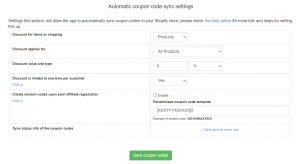
So this is the place where we added the new feature: when the option Discount applies for is changed to “Specific Collections” or “Specific Products”, you will be able to enter the IDs of those specific items and make the auto created coupons valid only for those exact products giving you a much higher control and customization capabilities about your coupon strategy management.
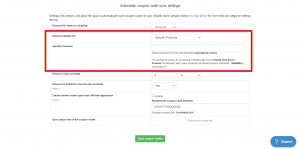
- An extra reminder that we’re going to stop saving bank account information of the affiliates
So in case you didn’t notice our inner system message, we had to make an important change to stay compliant with the many regulations that involve our service:Due to regulations Affiliatly will no longer save the bank account data of your affiliates on our server. If you are using the Bank Transfer method, please contact your affiliates to sort out future payouts or switch to another payout method. Note that Bank Transfer will remain as available payout option. The current saved bank account info will be automatically removed on 21st of November.
And that’s it from us! We hope that you find our progress satisfying. This is all thanks to your support and feedback so please continue sharing your ideas and relying in our assistance because we’ll make the best use of all that information in behalf of your experience and results.
Until the next one!