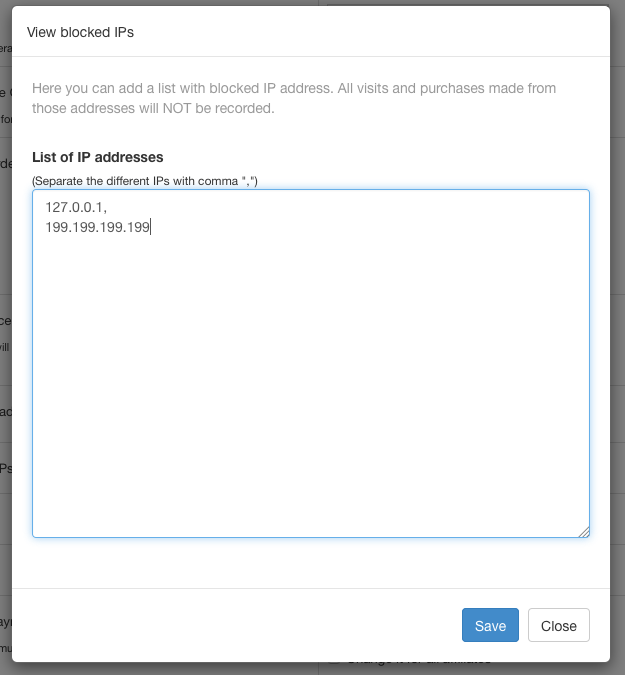Hi to all
today we added new feature to the available settings of the app – the ability to block referred visits/purchases by IP address. You can use this to block your IP for example, from being tracked by Affiliatly, so even you click by mistake on a affiliate’s link, the orders you made wont be tracked and thus associated with the affiliate.
To add/view/delete the blocked IP addresses, go to the Settings page in Affiliatly and look for option: “Block certain user IPs”. Clicking on the button on the right, will open a window, where you can add or delete the addresses.