Hi all,
we are happy to announce Affiliatly now integrates with MailChimp. With this integration, you can easily keep an up to date list of your affiliates’ emails and use it to send them news, information about promotions, etc. To use it, log in to your Affiliatly admin panel and go to Settings > General > Mailchimp integration. Enable the sync and enter the required information from your MailChimp account. The list you choose will be updated whenever an affiliate is added or deleted in Affiliatly.

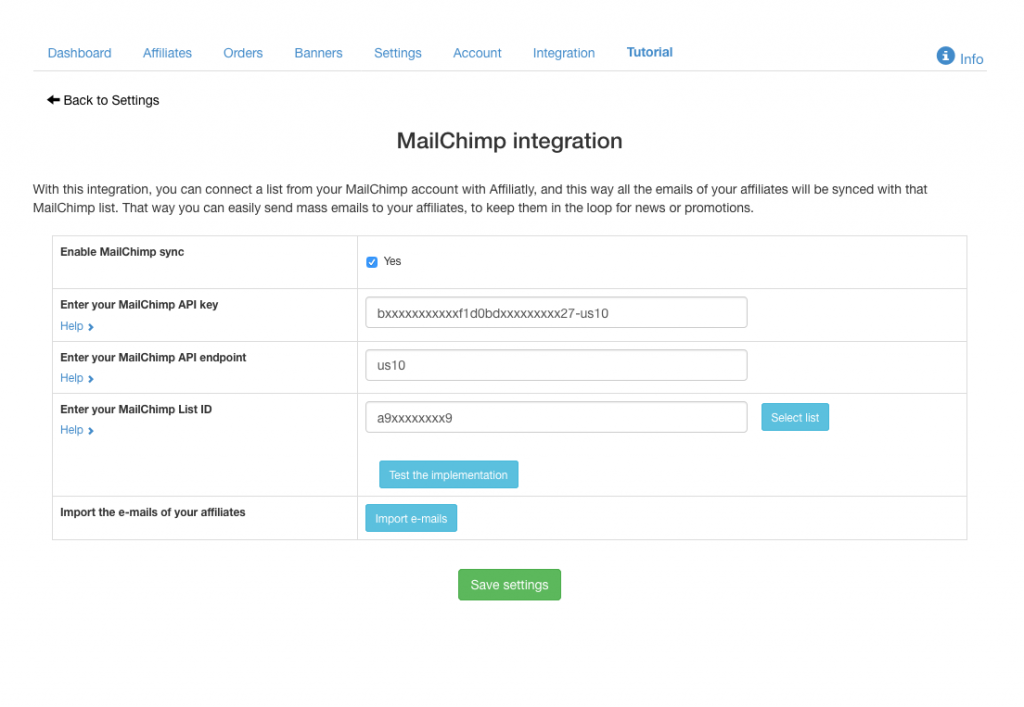
hi,
i couldn’t find where i can connect my affiliatly program to mailchimp, i followed the instructions but didn’t find anything.
Best regards,
Hi, it should be at the bottom of the Settings > General page, please see the screenshot
https://www.dropbox.com/s/9abn2kqvobpigga/Screenshot%202018-08-22%2016.49.11.png?dl=0
Very Easy to follow instructions