Hello to all.
I want to tell you, that we have added new feature in your panel. Now you can list your affiliate program on our site in order to get more visibility.
To start promoting your affiliate program on Affiliatly, log into your panel and go to “Settings” tab. There you will see new row “Promote your program on our site”
When you click on the button “See options” you will see this window
In order to show your program on the site, you must check “Promote”.
After that, you must populate the fields and give as much as possible info for your affiliate program.
Name – your Brand name/slogan.
Url – write the address to your store.
Category – choose the best suited category for your store.
Overage order price – this field is optional, its just there to give your future affiliates insight about what to expect.
Program description – give info about your store and products. Write about commissions and payout of your affiliate program.
After you are done hit “Save”.
You can view your listing here: http://www.affiliatly.com/affiliate-programs.html

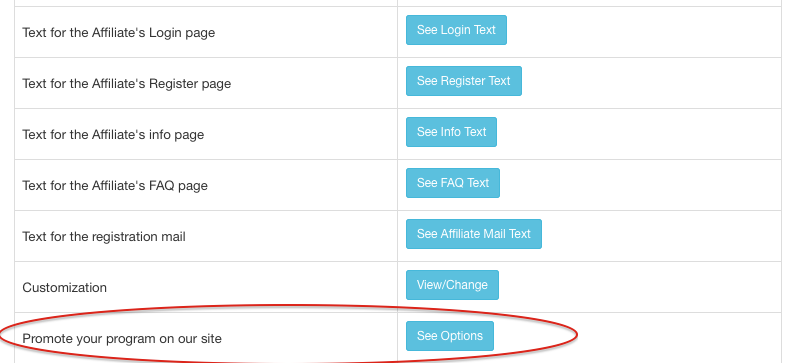
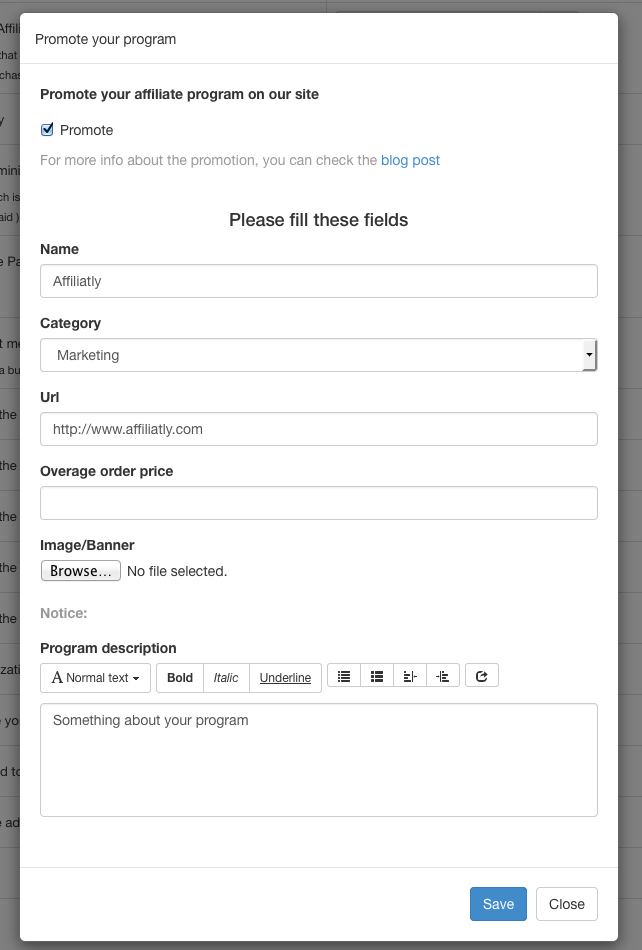
I love this function. You guys have thought of everything! Is there a way to click the different categories to see all options for each category?
Hi Justin 🙂 The categories are informative only, there is nothing different by choosing different category. We are using them so that anyone browsing the available programs can see at quick glance in which category your store is situated.
Awesome, thank you!
No problem 🙂
Great feature but how else can we get more affiliates? I love the platform but not much use if no one signs up…
Hi Kieran, have you checked our blog post for promoting your program?
https://www.affiliatly.com/blog/promoting-your-affiliate-program/
hello can you tell me other website to add my programs ?
Hi Ahmed, you can check our post for promoting your affiliate program: https://www.affiliatly.com/blog/promoting-your-affiliate-program/
In there you will find directories where you can add your program.
Hi
We are looking for affiliates for our IELTS/English teacher platform, I have registered here do you know of other networks or directories?
Thanks
Hi Christian,
have you checked our http://www.affiliatly.com/blog/promoting-your-affiliate-program/ post ?
In there you will find few ways of how to promote your program (not only with directories)
i want it on my shoppify website, how to do that???
preferably a small button at the end of homepage
Hi Badar,
You would need to add this to your shopify’s theme or adding the link to your affiliate program in the menu of your shopify store
How long before the listing appears after clicking “Save”?
It would be near real time.