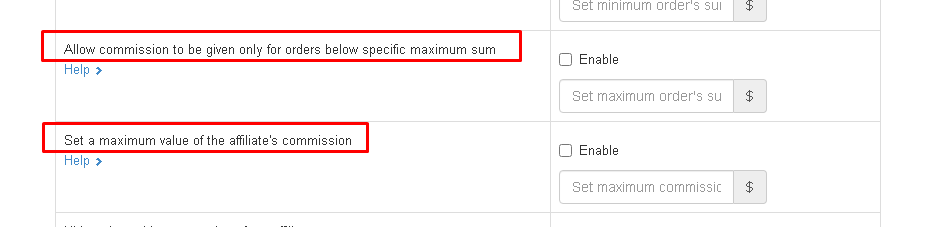Hi All
We would like to introduce you to two new options:
option: Allow commission to be given only for orders below specific maximum sum: with this option you can set a cap to the maximum price of the referred purchase. All orders above the set maximum, will be automatically marked as Hidden and the affiliates will not receive any commission for them.
option: Set a maximum value of the affiliate’s commission: with this option you can set a maximum value of the commission which your affiliates can receive. When the calculated commission is above your set maximum, the app will use the maximum value instead and will insert the order this way.
To access these features, navigate to the Settings > General tab
Scroll down to the middle of the page to locate both settings.
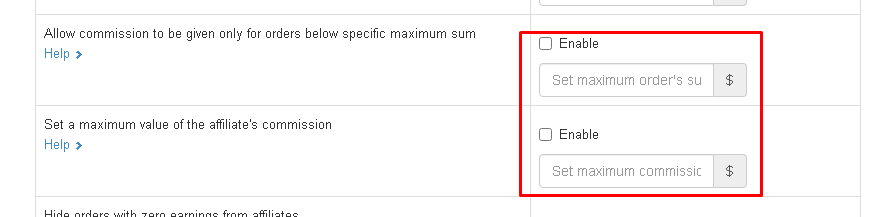
Depending on which option you are setting you would need to select “Enabled” and then entire the desired order sum or desired commission maximum.
Next, scroll to the bottom of the page and click “Save Changes”