Hello to all.
At the end of December we released some new features to Affiliatly.
– default order status: use this option to change what is the default order status (Paid or Not Paid) when inserted into the Affiliatly database i.e. when a referred client makes an order on your site, the order is automatically stored in the Affiliatly database. Currently the default is Not paid, but if you are sure that the order is paid every time (you are using online payments/credit card) you can change the status to Paid thus there is no need for you to change the statuses manually. You can find the option in Settings page -> Default Status of the Order
– view the sent payments to your affiliates: you can now view all the payments you have made to your affiliates. You can view them by clicking on tab Affiliates and then on link View Sent Payments

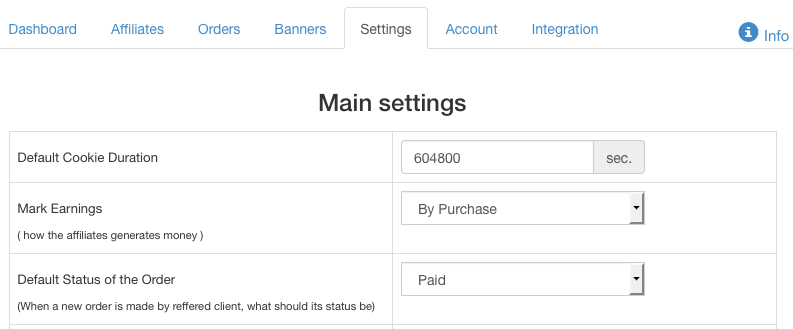
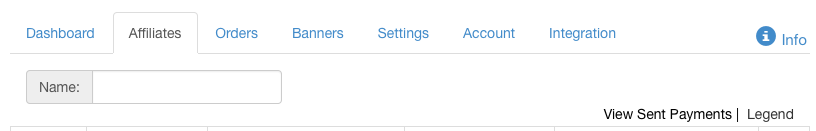
How and when are payments made to affiliates? I would like to pay via PayPal – where do I enter my payment information? Are payments automated through your system or do they need to be made manually?
Thanks,
Chris
Hi Chris,
PayPal payments are done manually for now. When your affiliate reaches the minimum payment sum, you can click on the Paypal button in his details window. This will redirect you to the Paypal site with predefined sum to be paid.