You can share your affiliate links on your website or any social media platform (including Facebook, Twitter, Google+, LinkedIn, Pinterest).
To do this first copy your link from the Info page of your panel or generate one to a specific product using the Link Generator.
In Twitter just paste the link in your tweet and write some text about the product/service you are promoting.
Facebook allows you to add links to both your posts and comments. Paste your affiliate link and after a snippet with text/image from the store you are promoting appears, you can delete the URL for a cleaner look and add your text.
To promote on Pinterest go to your profile -> Pins -> Save pin -> Save from the web. Paste your affiliated link and then choose an image, add a description bellow the image and choose an appropriate board.
If you use Instagram, you can put an affiliate link only in your bio. If you have a personal coupon code, you can add it to the text of any post.
To add clickable Banners to your blog or site, go to the Banners page in your Affiliatly panel. Click on a banner you wish to use and then the click the “Generate” button. Copy the HTML code and paste it in your site/blog. (Note: if the Banners page is empty, the admin of the affiliate program has not uploaded any banners for you to use.)

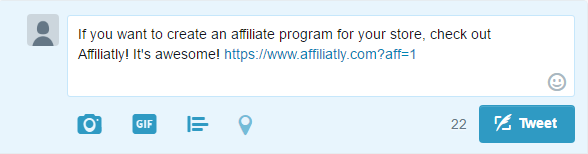
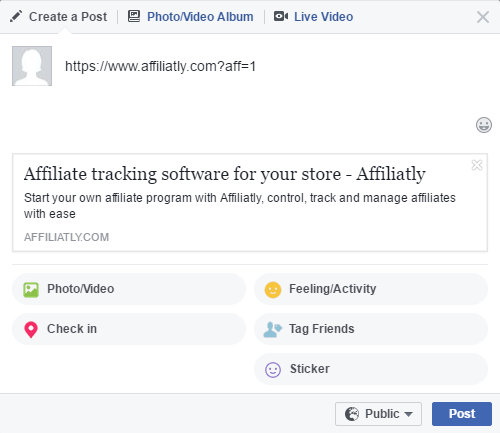
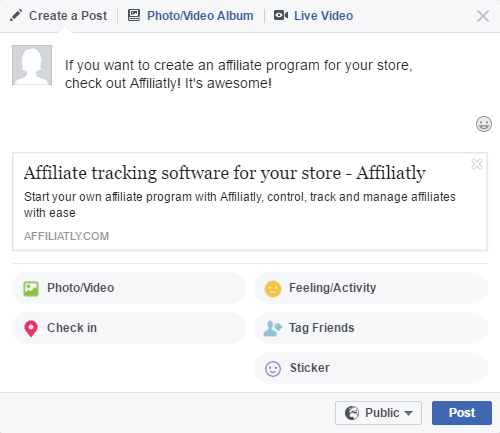
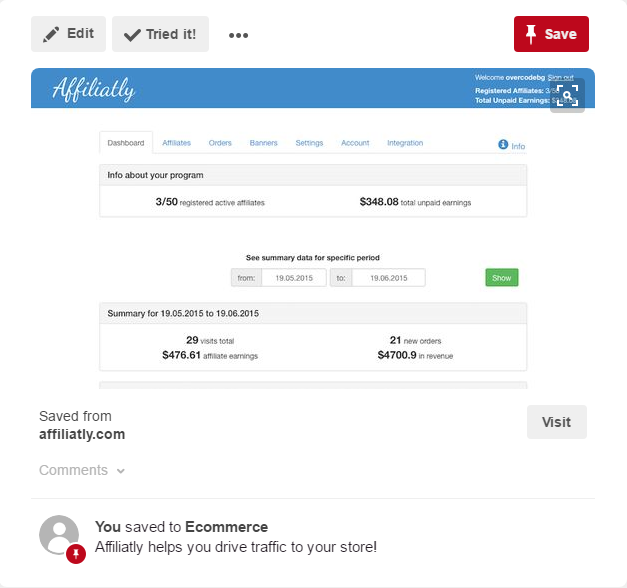
Hi! I just signed up to be an affiliate and my discount code isn’t working.
Please help! 🙁