Hi,
recently we introduced the ability for you the admin, to manage the referred affiliates for specific affiliate, in this tutorial we will explain how to do it.
To go to the two tier manager, open the details window of the affiliate (from page Affiliates, click on the cog wheel at the right of your chosen affiliate) and then in the newly opened window, click on tab “Two tier”.
You should see something like this:
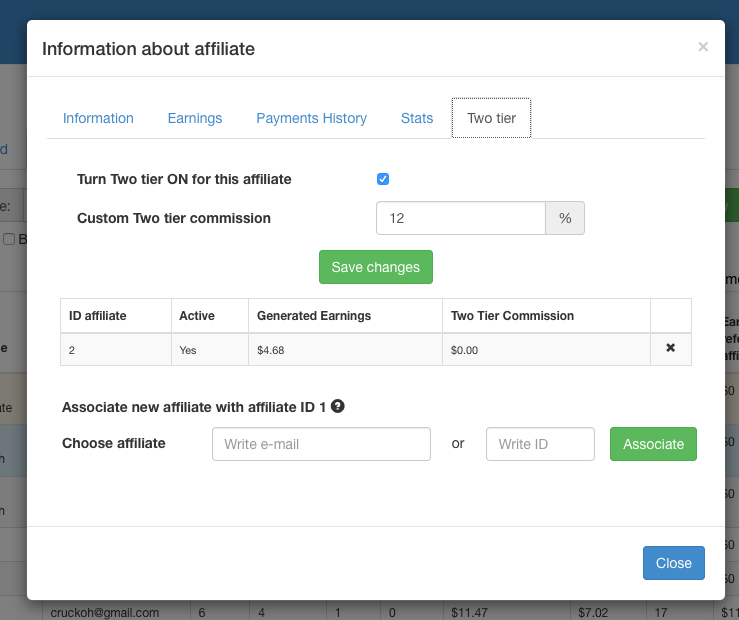
The data at that page means that the current affiliate (aff. ID 1) has one referred affiliate (aff. ID 2). Now lets say that you wish to add another affiliate, in the fields “Choose affiliate” at the bottom enter the affiliate’s email or ID
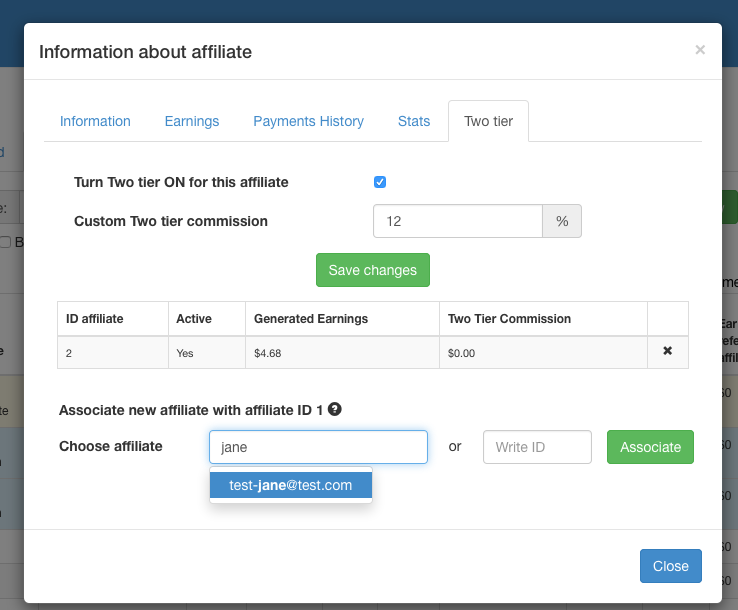
(the system will auto-suggest the email) and then click the button “Associate”.
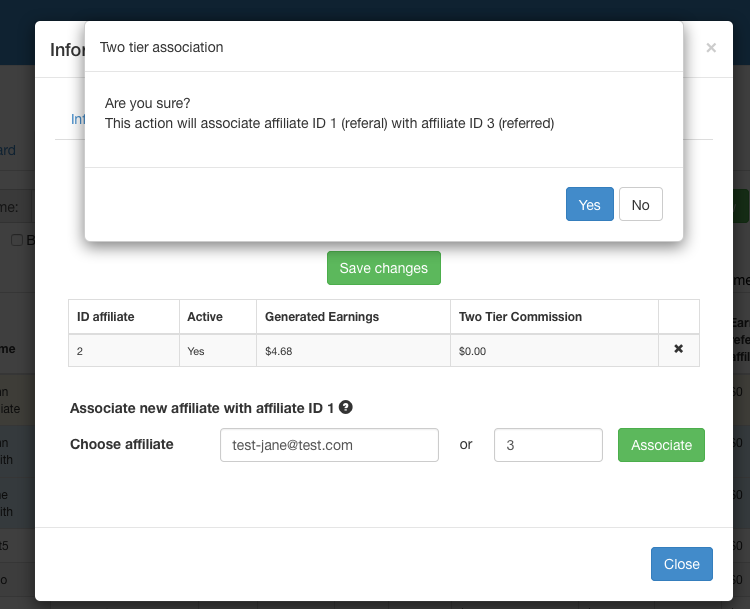
The system will now ask you for confirmation, be sure that you are adding the right affiliate! By clicking OK you will associate the two affiliates.
The new affiliate should appear right away in the “referred affiliates” table
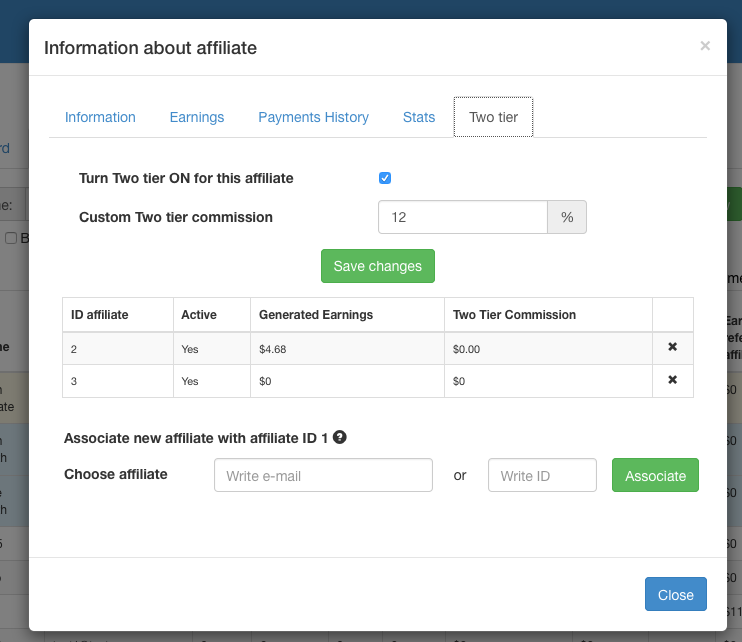
If you have made a mistake or wish to no longer associate two affiliates, just click on the “x” in the table and confirm your choice.

One thought on “Two tier manager tutorial”